100 Days of SwiftUI - Day 5
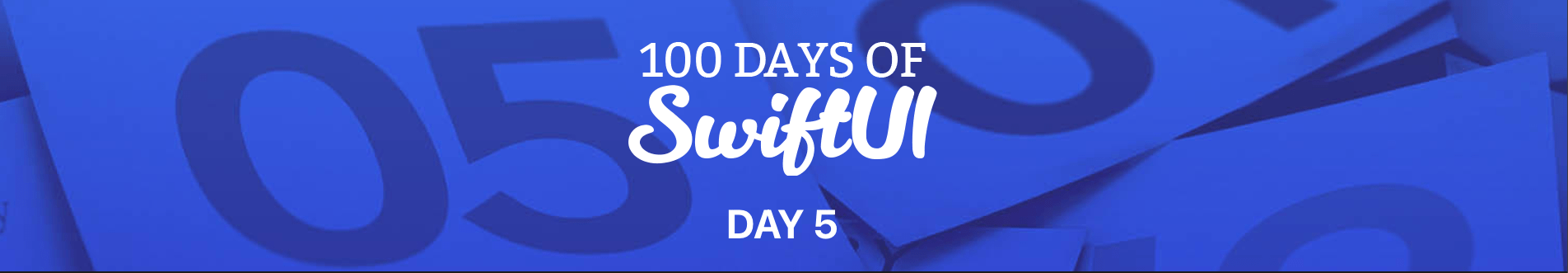
Hello, and welcome to day 5. If you're jumping in here, head on over to: https://blog.grayw.co.uk/tag/100daysofswiftui/
Follow along from the beginning (or jump in wherever you like, whatever nibbles your biscuit).
Workspace
Today we'll be heading back over to the MacBook and Xcode, even though I certainly prefer the feel of Swift Playgrounds 4 so far.
Day 5 - Overview
Today we're going to be looking at if/else/else if, and a few other bits and pieces.
Check if a condition is true or false
//
// How to check a true/false condition
//
var someCondition = true
if someCondition {
print("Do Something")
}
let score = 85
if score > 80 { // > is a comparison operator is score greater than 80
print("You pass!")
}
let speed = 88
let percentage = 85
let age = 18
if speed >= 88 {
print("Where we're going, we don't need roads.")
}
if percentage < 85 {
print("Sorry, you failed the test")
}
if age >= 18 {
print("You're eligible to vote")
}
// The comparison operators also work well with strings
let ourName = "Dave Lister"
let friendName = "Arnold Rimmer"
if ourName < friendName {
print("It's \(ourName) vs \(friendName)")
}
if ourName > friendName {
print("It's \(friendName) vs \(ourName)")
}
//
var numbers = [1, 2, 3]
numbers.append(4)
if numbers.count > 3 {
numbers.remove(at: 0)
}
print(numbers)
// We can also check equality
let country = "Canada"
if country == "Australia" {
print("G'day!")
}
let name = "Swifty"
if name != "Anonymous" {
print("Welcome, \(name)")
}
var username = "swifty22"
if username == "" {
username = "Anonymous"
}
print("Welcome, \(username)")
// Not an efficient way of doing it. If the value has hundreds of characters, it will count them all.
if username.count == 0 {
username = "Anonymous"
}
// A more efficient, and easier way is to use isEmpty
if username.isEmpty {
username = "Anonymous"
}
// Comparisons can also be done on enums (done on order in case list)
enum Sizes: Comparable {
case small
case medium
case large
}
let first = Sizes.small
let second = Sizes.large
print(first < second)How to check multiple conditions
//
// How to check multiple conditions
//
if someCondition {
print("This will run if the condition is true")
} else {
print("This will run if the condition is false")
}
// We can use else if's - but this can make code more complex
let a: Bool = true
let b: Bool = false
if a {
print("Code to run if a is true")
} else if b {
print("Code to run if a is false but b is true")
} else {
print("Code to run if both a and b are false")
}
// We can use && (and)
let temp = 25
if temp > 20 && temp < 30 {
print("It's a nice day.")
}
let userAge = 14
let hasParentalConsent = true
// We can use || (or)
if userAge >= 18 || hasParentalConsent {
print("You can buy the game")
}
enum transportOptions {
case airplane, helicopter, bike, car, escooter
}
let transport = transportOptions.bike
if transport == .airplane || transport == .helicopter {
print("Let's fly!")
} else if transport == .bike {
print("I hope there's a bike path")
} else if transport == .car {
print("Time to get stuck in traffic")
} else {
print("I'm going to hire a scooter now")
}
// If mixing && and || - it's good practice to use parentheses to make the result clearer
if (isOwner == true && isEditingEnabled) || isAdmin == true {
print("You can delete this post")
}
- Conditions Review Test: 12/12
- Combining Conditions Review Test: 12/12
How to use switch statements to check multiple conditions
When should I use switch or if?
- switch statements must be exhaustive, so we must use a case block for every possible value to check, or have a default case (if using an enum, you don’t need default). So you may miss a case while using if/else
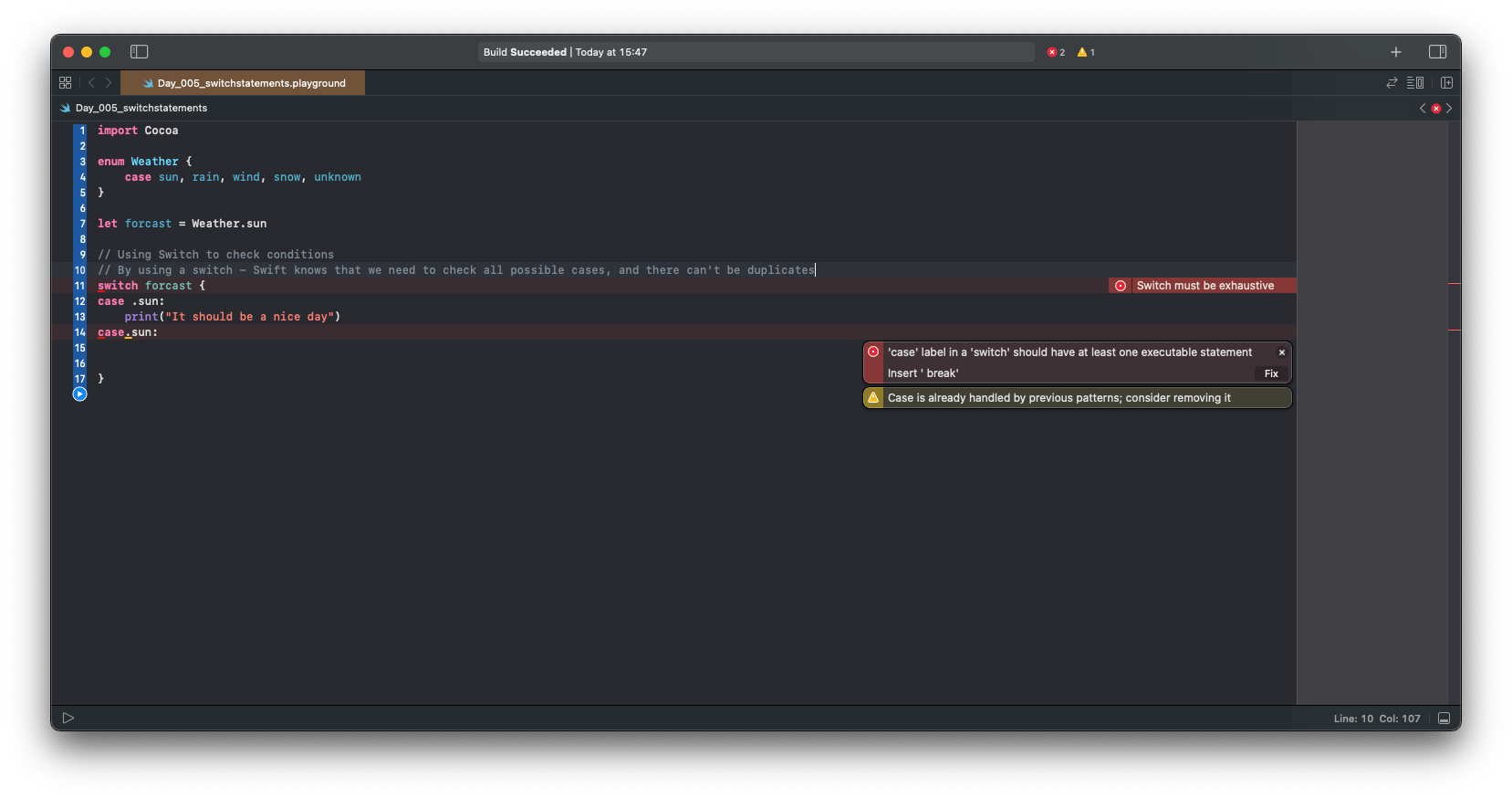
- When using switch to check a value for multiple possible results, that value will only be read once. If will read it multiple times.
enum Weather {
case sun, rain, wind, snow, unknown
}
let forcast = Weather.sun
// Using Switch to check conditions
// By using a switch - Swift knows that we need to check all possible cases (exhaustive), and there can't be duplicates
switch forcast {
case .sun:
print("It should be a nice day")
case .rain:
print("Pack an umbrella")
case .wind:
print("Wear something warm")
case .snow:
print("School is cancelled")
case .unknown:
print("Our forcast generator is broken")
}
// We can use a default case to avoid trying to achieve the impossible of coming up with every single possible match
let place = "Metropolis"
switch place {
case "Gotham":
print("You're Batman!")
case "Mega-City One":
print("You're Judge Dredd")
default:
print("Who are you?")
}
// Fallthrough can be used to allow multiple cases to be run but is rarely used in Swift
let day = 5
print("My true love game to me ...")
switch day {
case 5:
print("5 golden rings")
fallthrough
case 4:
print("4 calling birds")
fallthrough
case 3:
print("3 french hens")
fallthrough
case 2:
print("2 turtle doves")
fallthrough
default:
print("A partridge in a pear tree")
}
Switch Statements Review Test: 6/6
How to use the ternary conditional operator for quick tests
The ternary operator lets us choose from one of two results based on a condition in a concise way.
It has become important in SwiftUI, so is a key thing to know about.
// 2 + 5 - The + is a binary operator (they operate on two pieces of input)
// The is a ternary operator (it operates on three pieces of input). Let's us check a condition and then send back one value, or another value depending on the condition
let age = 18
let canVote = age >= 18 ? "Yes" : "No"
print(canVote)
// age >= 18 - The condition to be checked
// If true - Send back yes
// If false - Send back no
// Similar condensed form of if/else
// W T F - What? / True / False @scottmichaud
let hour = 23
print(hour < 12 ? "It's before noon" : "It's after noon")
// Check an array
let names = ["Jayne", "Kayleigh", "Mal"]
let crewCount = names.isEmpty ? "No one" : "\(names.count) people"
print(crewCount)
// With an enum
enum Theme {
case light, dark
}
// Condition can also be put in parentheses
let theme = Theme.dark
let background = (theme == .dark) ? "black" : "white"
print(background)
Ternary Operator Review Test: 12/12
Summary
Today seemed to go on forever, and I was only making notes in the editor as I went, plus a few scrap notes here and there.
I'm not sure how long I'll keep blogging about each day, as I really don't have the time to learn, and to blog. I think I'm painting myself in to a corner again. It's leaving me with no time to do anything else I'd like to do with the few hours I get in the evening.
As you can tell, today was practically a copy/paste dump from the code editor, which seems kind of pointless and boring for a reader.
I'll see how the next few days go, and make a decision.
What are your thoughts?