Linode & Ghost
After watching me write this utter twaddle for what seems like an eternity, the boss of the relationship decided she'd like to give it a try. She has her own plans and ideas but wanted to know how I set everything up.
She watched me setup my blog so had an idea of the steps I took but didn't really know what was happening. While the boss indoors is not afraid of technology, there's no deep knowledge of how these things work - so I have to say I was incredibly proud and impressed at the speed her blog was installed and setup.
All I did was simply point at the documentation and answered any questions and explained a few concepts along the way - the hard work was all hers. So, what was done?
- An account setup with Linode
- A domain name purchased
- Nameserver records updated
- Linode created
- SSH Key created & attached (I provided a copy of my laptop's too, just incase)
- Server updated & setup following basic guidelines
- Pre-requsites installed and configured
- Ghost installed & configured
- Free theme downloaded
- Visual Studio Code installed locally
- Custom code inserted for comment blocks
- Theme re-packaged and uploaded
- Mistake made in the code (was actually my fault because I read the block wrong), resolved and uploaded again.
There was also a minor moment with how the records should be set so I showed her how mine was configured and it clicked.
While that may sound run of the mill and simple for most of us, just think back to the first time you ever had to do any of this and how daunting it was.
While I'm still impressed by the work that was done by someone who has never done that before, I think it's a testament to how clean and clear the Linode Dashboard is (their documentation is pretty good too):
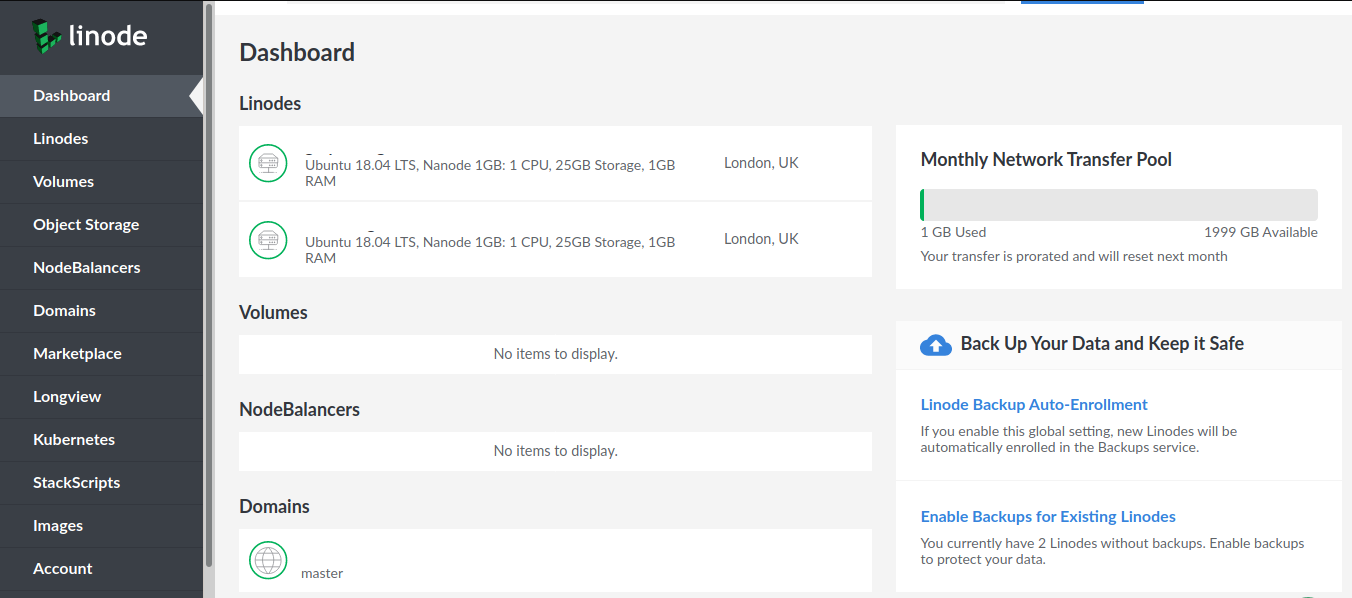
But also how utterly fantastic the Ghost documentation is for people of all levels to allow someone with no real technical training or background to do that. Who needs Wix!
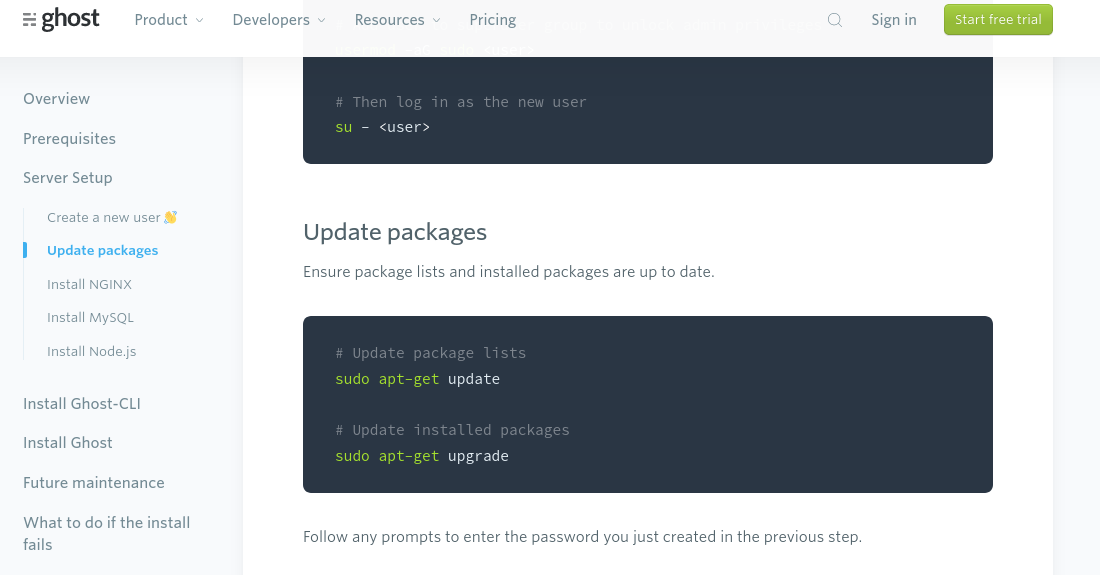
I've mentioned their docs before but I'll say it again - I will absoloutely be attempting to emulate their clear and concise write-ups over to the documentation that I have to write at work. They are simple enough that entry level can venture in and do it but other parts of their docs dive far deeper as you want to get more technical.
Honestly couldn't be prouder right now, and to top it off there was even discussion about moving away from Ubuntu on the laptop to something more interesting. Amazeballs.