Despite using Android since around the "Donut" era, there are still things now in the latest versions that I have yet to experiment with more. I'm ashamed to say, the Quick Settings Menu has always been one of them. The usual shortcuts there have always been more than enough for me.
I like to keep my screen clear, it's just something I've always done. Whether it be my Windows/macOS/Linux/Android device, the primary screen or desktop is clear. I cannot stand it being littered with icons, shortcuts and files.
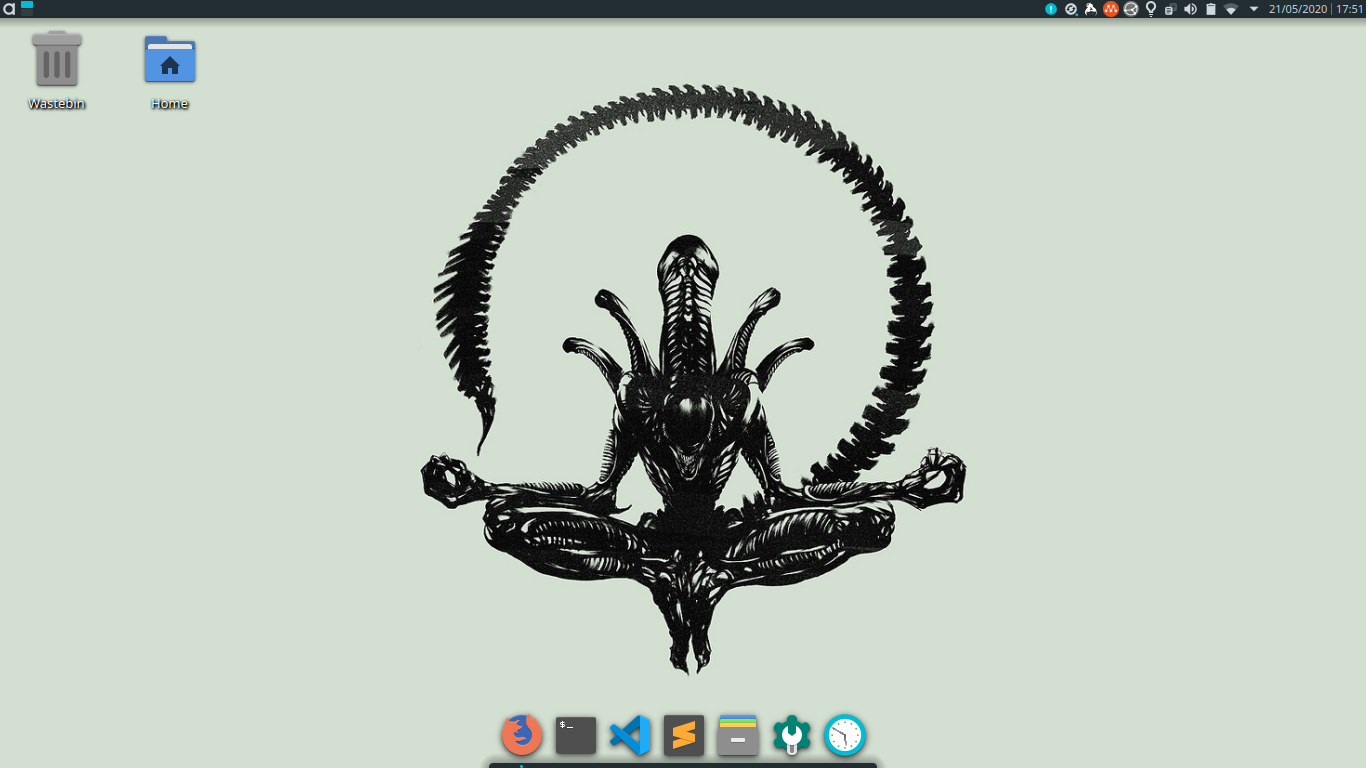

I'm not near the MacBook or my Windows Desktop to take a screenshot, but I assure you, they look just as clear.
Anyway, back to the point. As I was sat on the throne, devoid of any internet connection (I really do need to solve that issue), I was playing with different menus. I swiped down twice to reveal the Quick Settings menu to see if I could change the order of some of the options. I wanted to move the torch shortcut to a different location that I could easily access one handed.
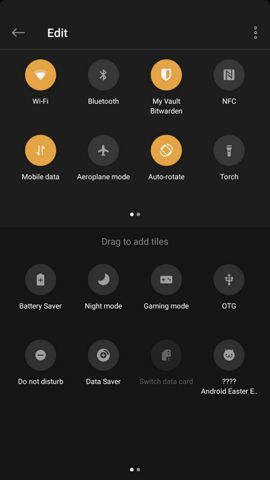
It was at this point I noticed there was an option for the Bitwarden Vault. Now this, this was something that hand't even dawned on me. You see, as someone who likes to keep things clear, accessing Bitwarden on occasion requires a few taps. I had never even considered that apps, other than system settings or features would actually make use of this area and create their own tile. Out of all the apps on my phone, there really aren't many that have.
So now, my Bitwarden vault is but a swipe away.
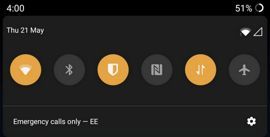
Something so simple that has been there for longer than I care to remember has just made my life that little bit easier. I really should explore Android features more.
