When trying to download the installer for FortiClient, you'll find that they only provide an oh-so-helpful "Online Installer". In which, we find their "FortiClientUpdate.app". Which is also about as much use as a chocolate heat-sink as it never seems able to install updates anyway.

Deploying this will get us absoloutely nowhere. We need the offline installer which can be obtained by running this from terminal to show us where it downloads the temporary file to.
To do this, you're going to need to make sure that FortiClient isn't already installed on the device, otherwise I've found that it fails to download the "update". If you have, make sure you run the FortiClient Uninstaller.app from your Applications folder first.
- Drag the .app file somewhere, desktop, downloads, whatever tickles.
- Ctrl + Click > Show Package Contents
- Under Contents, Ctrl + Click macOS, and open a Terminal Window/Tab at that location
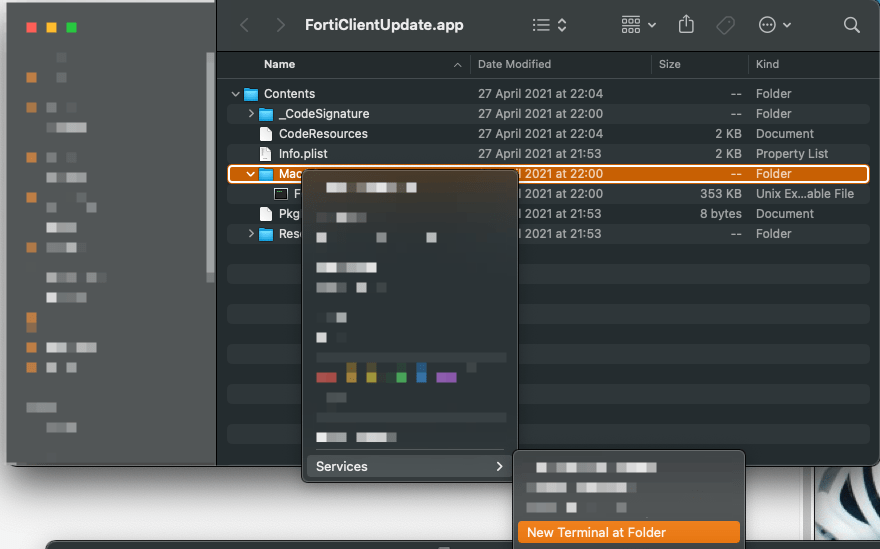
- Run the FortiClientUpdate until it prompts you to "Install". Then stop here:
gray@fenrir MacOS % sudo ./FortiClientUpdate At the bottom of the terminal, you should see the location where it has downloaded the offline installer
[update:INFO] fcn_upgrade:562 Download FortiClient Connect successfully. Copy it to /var/folders/zz/zyxvpxvq6csfxvn_n0000000000000/T/fctupdate/FortiClient.dmgCopy this file to wherever makes life easier for you. I usually go for downloads.
sudo cp /var/folders/zz/zyxvpxvq6csfxvn_n0000000000000/T/fctupdate/FortiClient.dmg ~/Downloads/When you open this DMG, you'll have access to the .mpkg
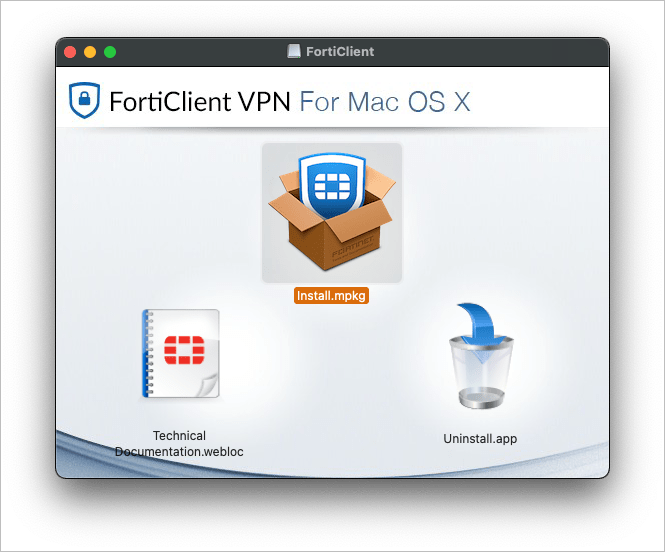
I've noticed a number of issues when attempting to download .mpkg files from Jamf ditribution points on Monterey. I have no idea why, the error is simply that the file does not exist. Big Sur devices still seem to be able to download it just fine (same policy, same file, same DP).
I took the simple option here and renamed the file to FortiClient_{version}.pkg. It doesn't seem to have had any odd effects. As far as I can tell, there's no reason for it to be an .mpkg, as there aren't other .pkg's within it that it's trying to install.
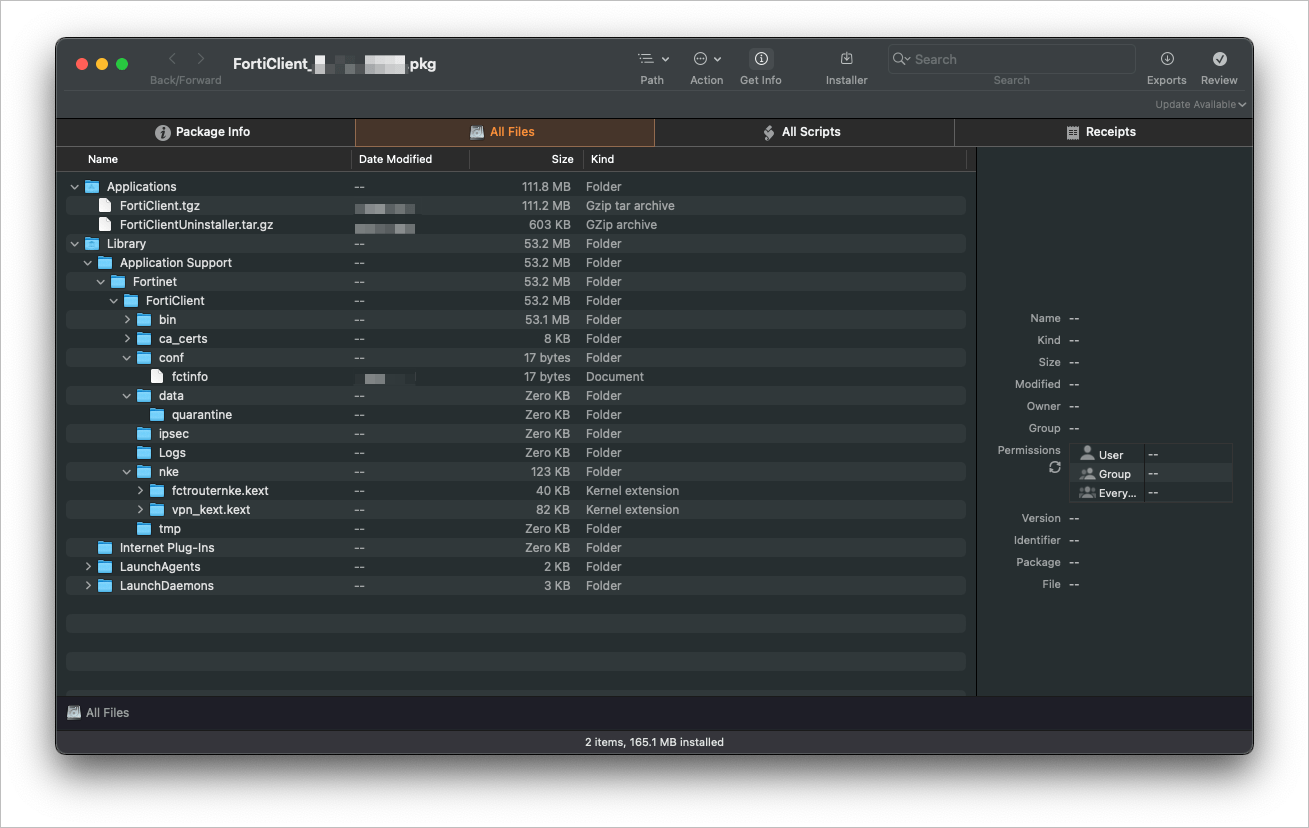
This wasn't the first time I'd had to look up how to get this offline installer, but my original source no longer seemed to be available. I did find my saviour in AlmightyBob this time around:

As Fortinet are obviously deleting these posts when they get around to it, I thought I'd better write it down myself this time.
Post Photo by Lukas Hellebrand on Unsplash

